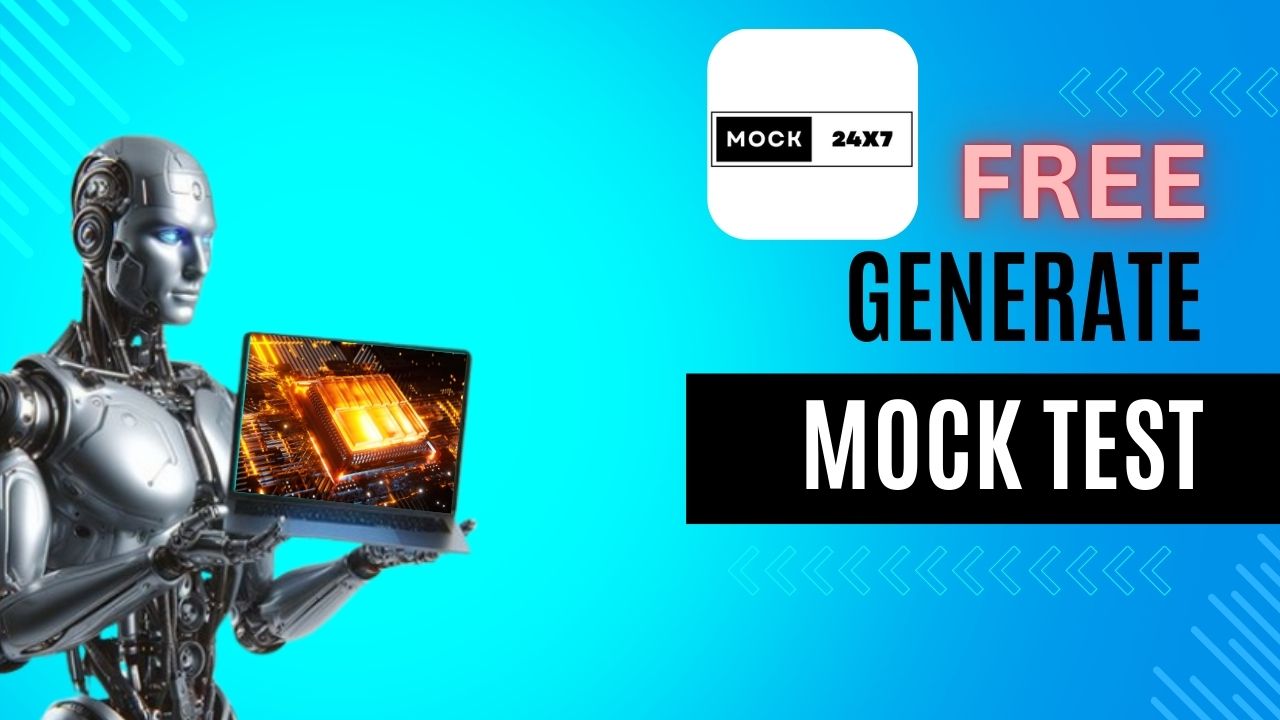
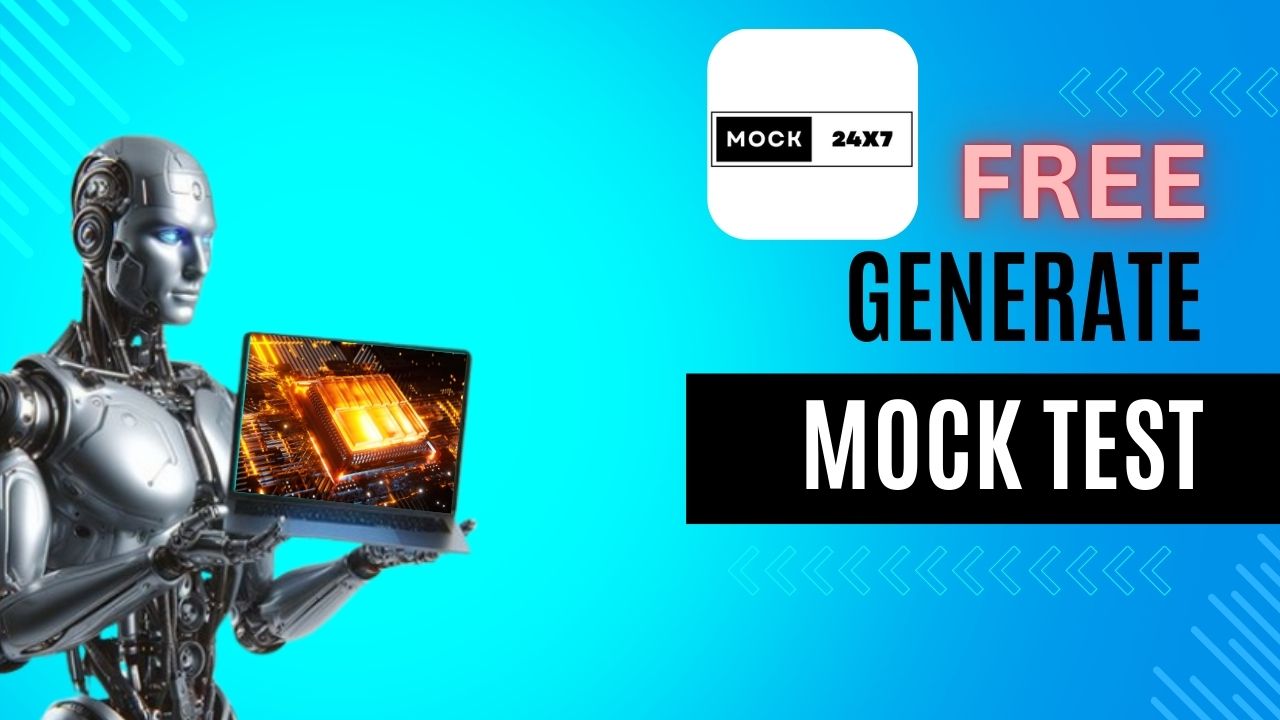
This guide provides you with a detailed explanation of how to use the Mock 24x7 app to generate questions using the Gemini API. Here’s a quick overview of the topics covered:
The Gemini API is necessary to use the app. Mock 24x7 uses your Gemini API to generate questions. Note that Gemini API is not available in some regions and also not for users below 18 years. Don’t worry, you can use a VPN or your parent’s Google account to obtain the API.
You need to visit the Gemini API studio to generate your API key.
Go to Gemini Studio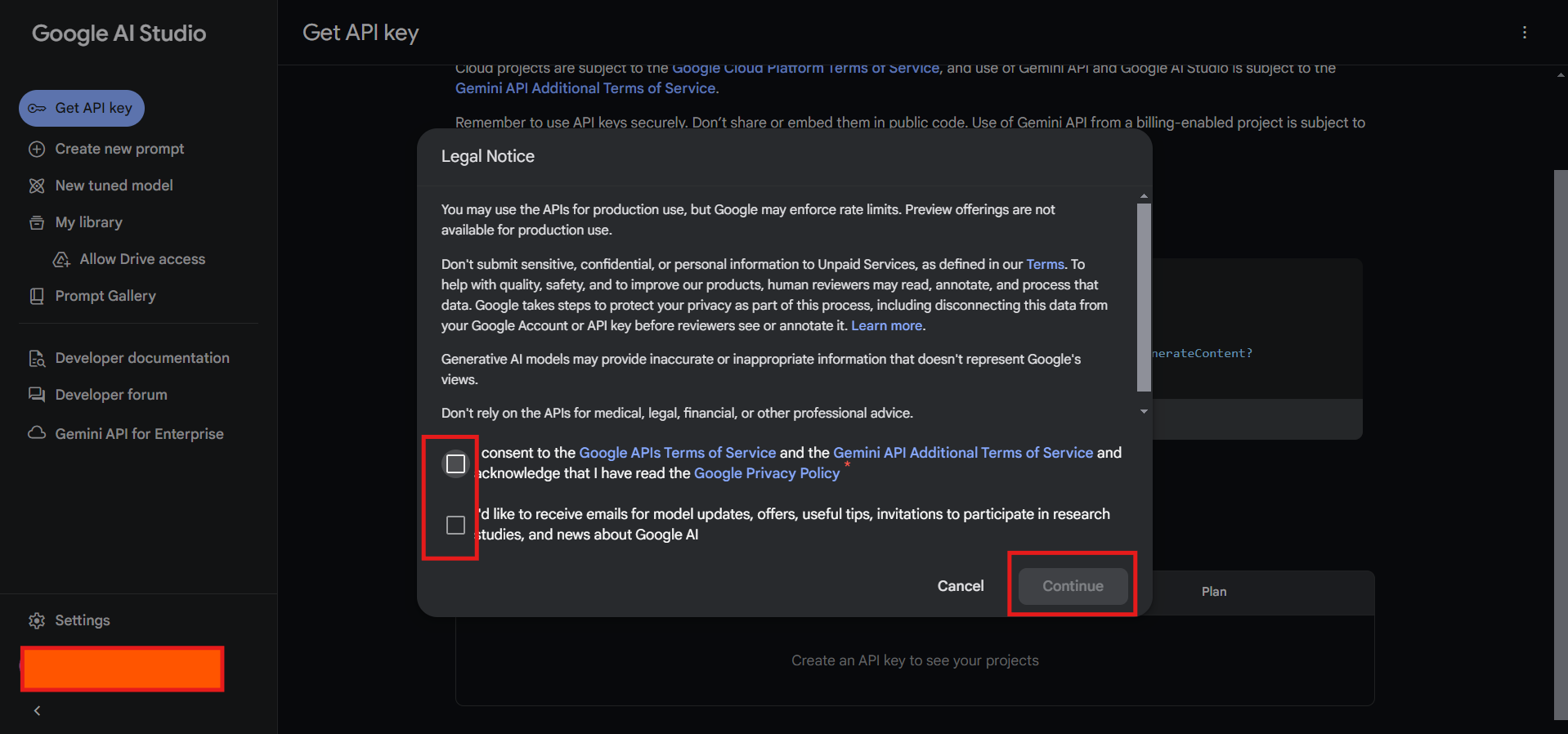
Click on the "Create API Key" button and follow the next steps.

If you have an existing project, you can use it. Otherwise, create a new project.
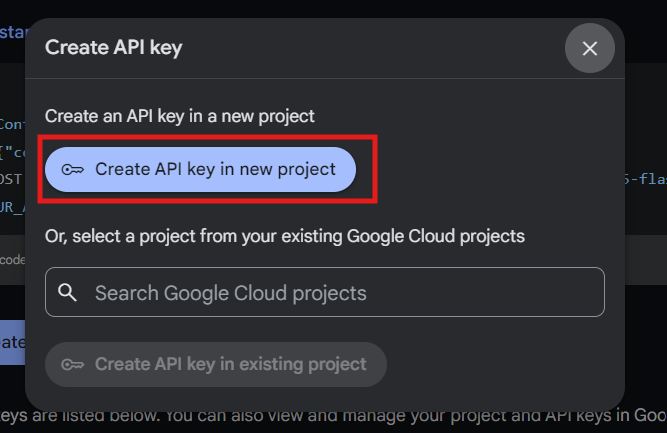
Once generated, copy your API key by clicking on the "Copy" button.
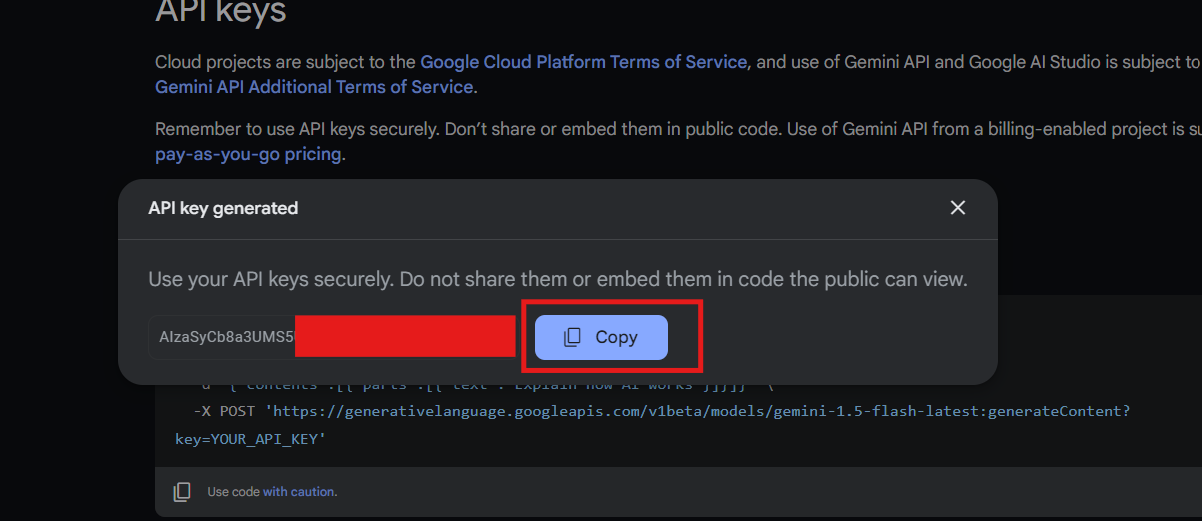
After successfully generating and copying your API Key, go back to the app’s API Key screen. Paste the key in the text field as shown below, then press "Next".
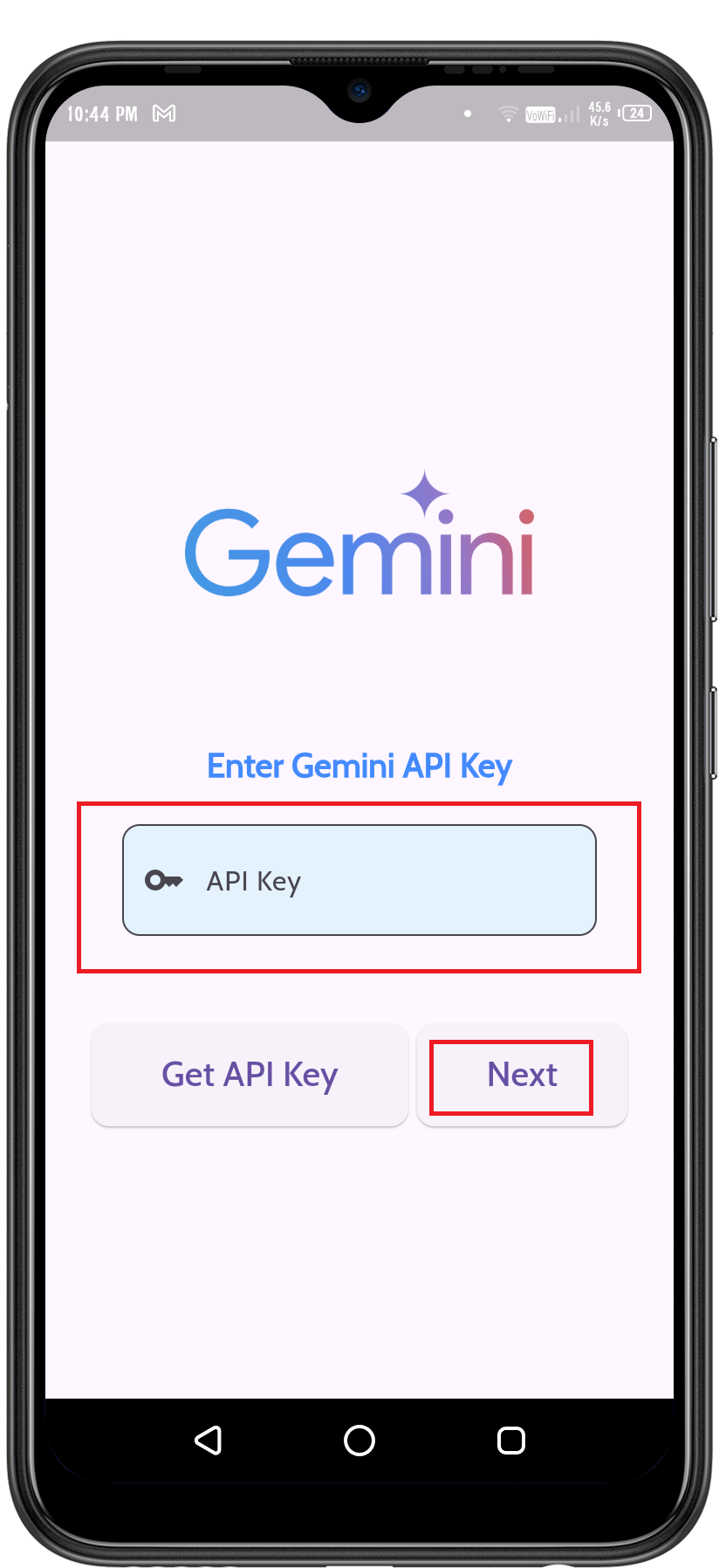
If the API is correct and active, you will enter the main screen. The app uses "Gemini 1.5 Flash".
Know more about API limits and pricing
Enter the required information such as Topic Name, Difficulty Level, and Number of Questions. Then press "Generate" to create tests just for you.
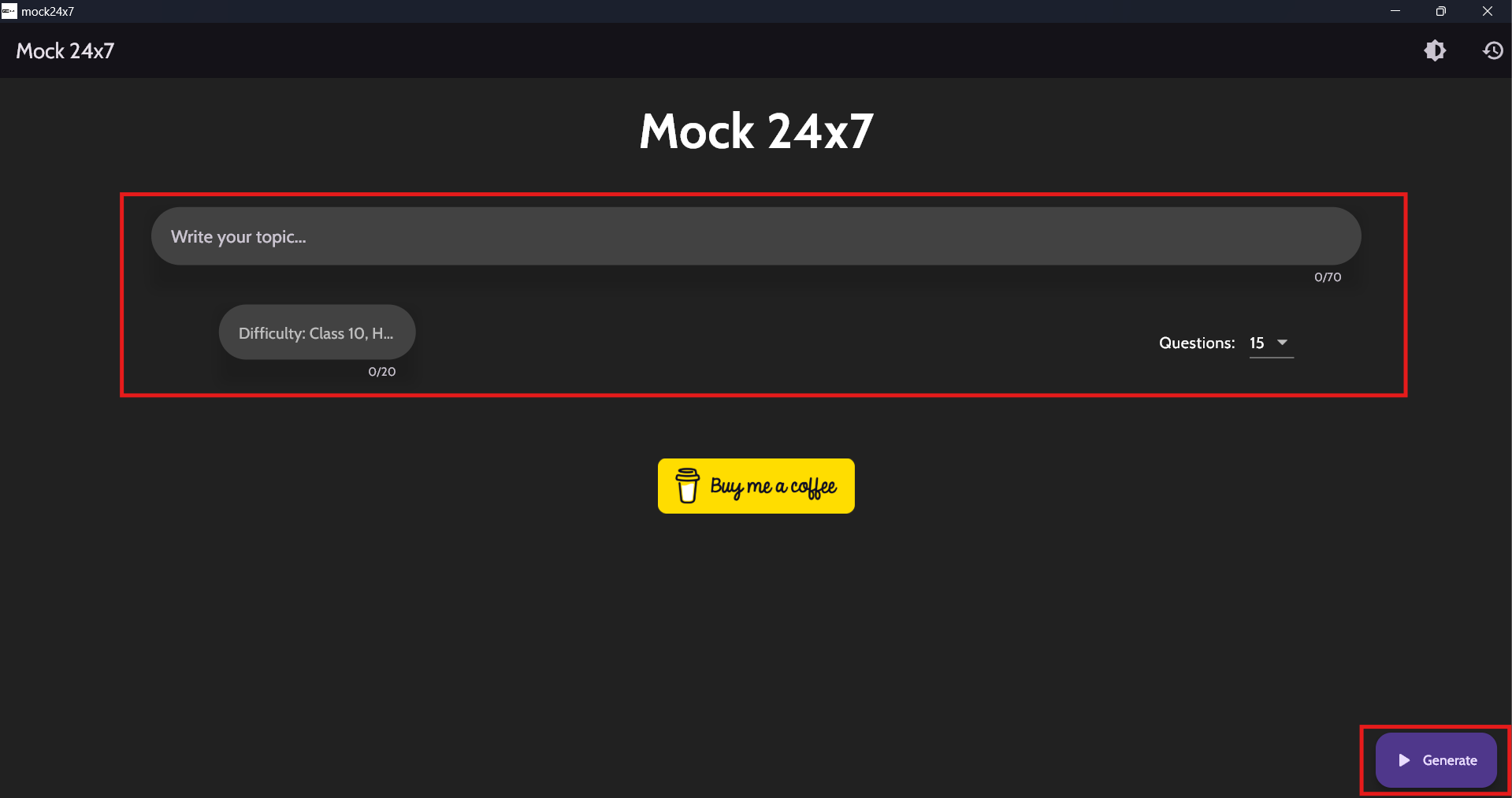
If you enjoy the app and find it helpful, don’t forget to Buy Me a Coffee!
Made with 💖
--By SOMNATH DASH